
Neu bei KRMC?
Neu bei KRMC? Folgendes müssen Sie wissen, um den Boden zu erreichen
Wenn Sie mit KRMC nicht allzu vertraut sind und gerade erst anfangen oder erkunden werden, finden Sie hier die Grundlagen für das, was Sie wissen müssen, um Ihnen den Einstieg zu erleichtern. Wenden Sie sich bitte an uns, wenn Sie Fragen haben, oder möchten die Anpassungsanpassung für Ihre Organisation diskutieren, die Ihren Anforderungen am besten entspricht.
Was ist KRMC-veranstaltet?
KRMC ist das Akronym für die Kanguru Fernmanagementkonsoleund ist Kangurus exklusive, voll integrierte Remote-Management-Plattform für Kanguru Defender® Hardware verschlüsselt.
KRMC ermöglicht es Administratoren, Managern und Sicherheitsbeauftragten, eine Flotte sicherer Laufwerke in der Belegschaft für ihre Organisation überall auf der Welt aus der Ferne zu verwalten, zu überwachen, zu konfigurieren, bereitzustellen und zu regieren.
KRMC hat keinen Zugriff auf die Daten zu verschlüsselten Laufwerken für Verteidiger. Die Informationen sind in den Geräten selbst enthalten. KRMC ist jedoch ein sehr leistungsstarkes Tool, um die Sicherheitsrichtlinien für Unternehmen durch Überwachung des Gerätsstandorts, die Online- und Offline -Berechtigungen, die Planung von Kennwortänderungen, die Verwaltung der Kennwortstärke und -länge, die Benachrichtigung von Benutzern, die Sicherheitsrichtlinien, Updates und vieles mehr zu erstellen, festlegen. KRMC ermöglicht es Administratoren auch, mit den Verteidiger im Bereich zu kommunizieren.
Der Unterschied zwischen verwalteten und nicht verwalteten Verteidigern Laufwerken
Es gibt eine Unterscheidung, die zwischen verwalteten Kanguru -Verteidigern mit Remote -Management und nicht verwalteten Laufwerken verstanden werden muss.
Nicht verwaltete Verteidiger
Kanguru Defender-Laufwerke können als eigenständiges Laufwerk mit vollständigen Verschlüsselungsfunktionen wirken, ohne von KRMC verwaltet zu werden. Die Einstellungen für Verschlüsselungs- und Laufwerkseinstellungen können alle im Laufwerk selbst über die Befehlskonsole in Bord verwaltet werden. Wenn das Laufwerk jedoch jemals verloren geht oder gestohlen wird oder wenn das Passwort vergessen wird, werden das Laufwerk und die darin gesperrten Daten möglicherweise nie wiederhergestellt. Notiz: Bei einem vergessenen Passwort, wenn der Benutzer gekauft hat Self Service Password Management (SSPM), Ein vergessenes Passwort kann leicht zurückgesetzt werden.
Managed Defender fährt
Wenn mit Managed Defender -Laufwerken mit KRMC verbunden sind, kann ein Administrator, wenn ein sicherer Laufwerk jemals verloren ging oder gestohlen wurde, das Laufwerk aus der Ferne deaktivieren, abwischen und möglicherweise sogar mit KRMC lokalisiert.
Ein KRMC -Konto hat viele andere Vorteile. Sehen Über Remote -Management für Details.
Two Powerful Platforms and a Variety of Packages Available for KRMC
KRMC provides two powerful platforms available for organizations to securely manage their hardware encrypted drives:
KRMC-Hosted
KRMC On-Premise
KRMC-Hosted is usually sufficient for most organizations, and the option most used for securing Defender drives. KRMC-Hosted is hosted on Kanguru's secure servers, and accessed through kanguru.com.
KRMC On-Premise is for enterprise or larger organizations who may have specific regulatory requirements and security parameters that require KRMC to be hosted on their own secure servers.
Both platforms offer a variety of packages conveniently tailored and price-tiered to fit certain requirements and budgetary needs.
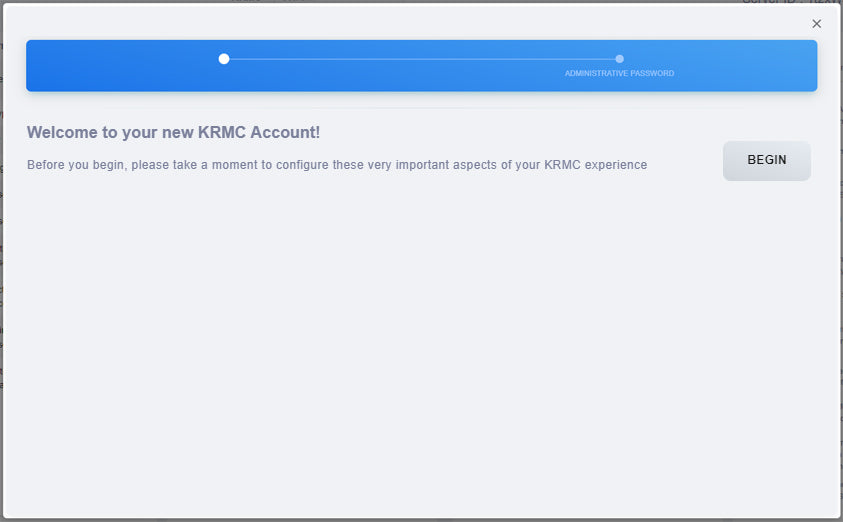
Willkommen bei KRMC!
Wenn Sie zum ersten Mal ein Verschlüsselungsantrieb von Kanguru Defender kaufen, können Sie Ihr Gerät mit einem KRMC -Konto aus der Ferne verwalten. Das Begrüßungsfenster enthält die Informationen, die Sie benötigen, um Ihr KRMC -Konto einzurichten.
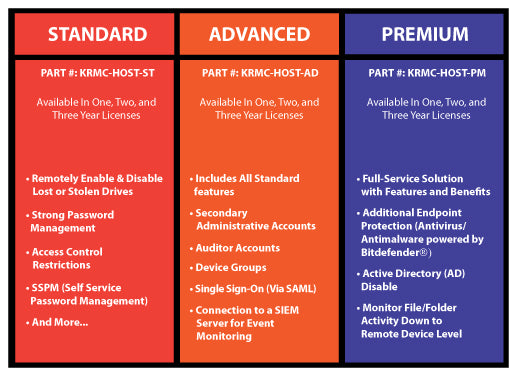
Preisstufe
Die erste Wahl besteht darin, zu entscheiden, welche Preisstufe für Ihre Organisation am besten geeignet sind. Für KMBs und allgemeine Sektoren kann Kanguru das Standardkonto für Anfängerkonten empfehlen, mit dem die meisten für die Sicherheit erforderlichen Sicherheitsfunktionen des Fernverwaltungsverwaltungsbereichs bereitgestellt werden.
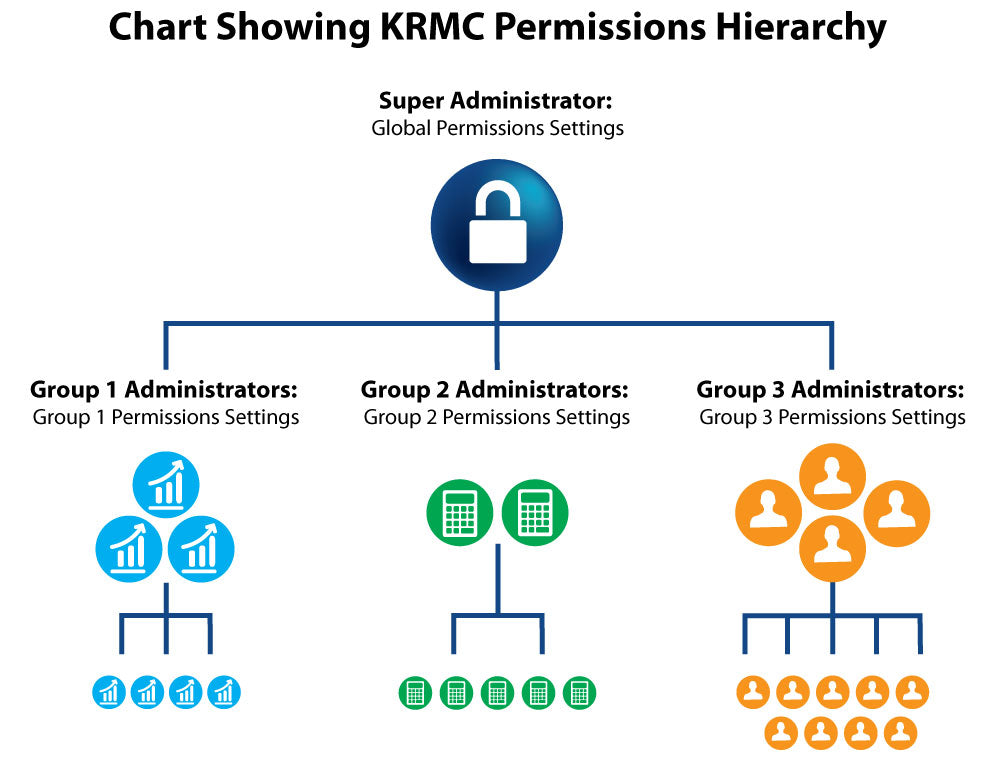
Verstehen Sie die Hierarchie der KRMC -Berechtigungen
Mit der KRMC-veranstalteten Struktur gibt es einen Superadministrator, der alle Berechtigungen, Sicherheitsrichtlinien und -aufgaben übernimmt und den gesamten Remote-Management-Prozess kontrolliert.
Bei Verwendung der Advanced- oder Premium -Preisstufe kann der Superadministrator auswählen, damit andere Administratoren verschiedene Benutzergruppen behandeln. Diese werden als reguläre Administratoren bezeichnet.
Siehe die Kanguru Remote Management Suite
Mit drei neuen, geeigneten KRMC-gehosteten Konten können Administratoren das richtige Sicherheitspaket für das Remote-Management für ihre Organisation aus auswählen, basierend auf ihren spezifischen Bedürfnissen und ihrem Budget.
Besuchen Sie die KRMC-veranstaltete Remote-Management-Suite