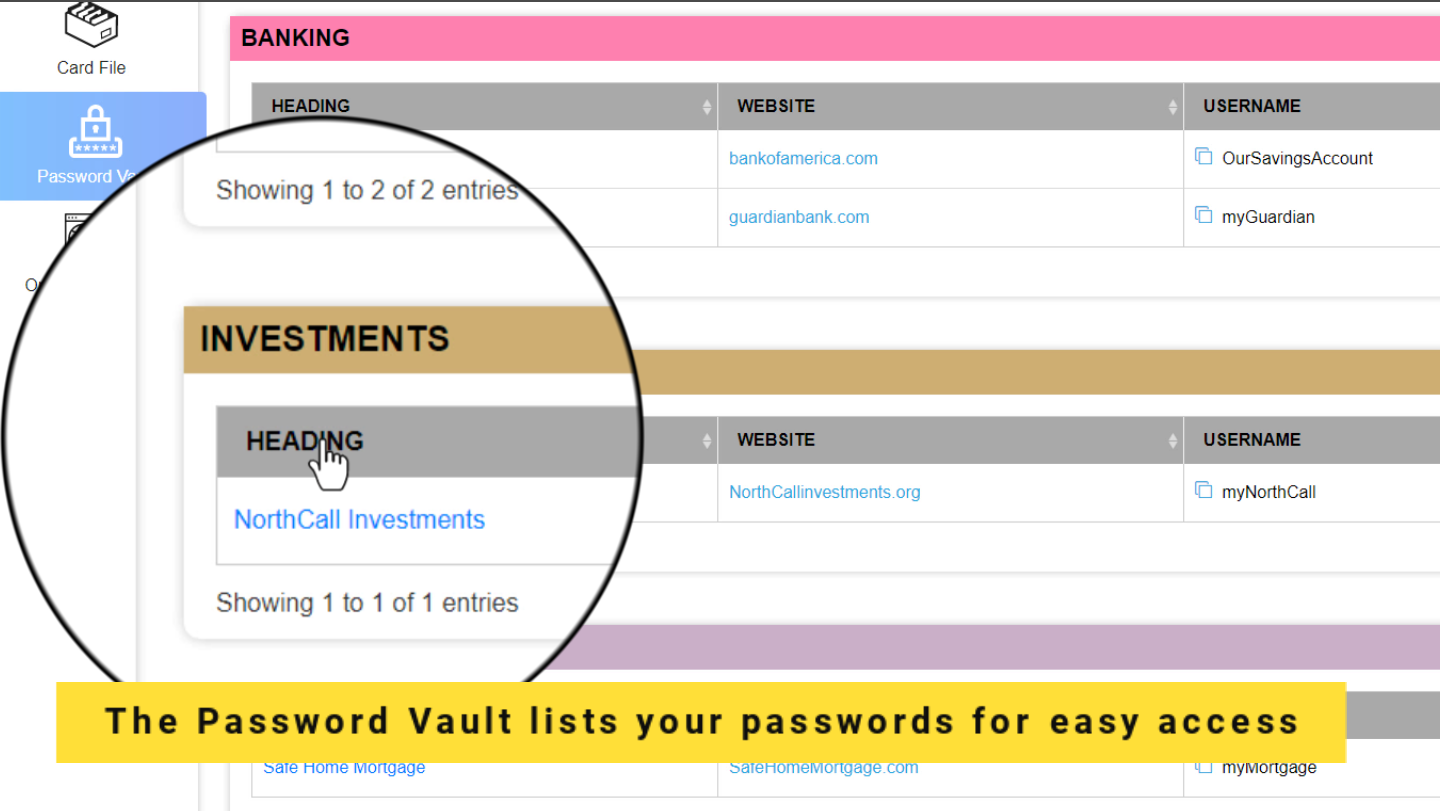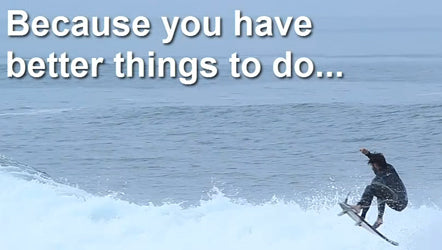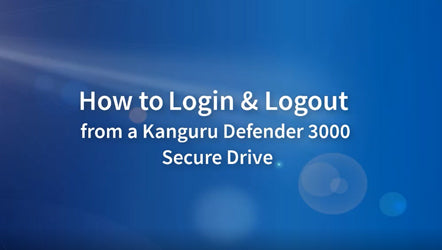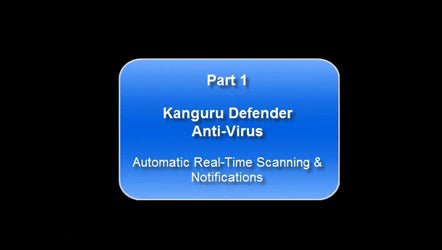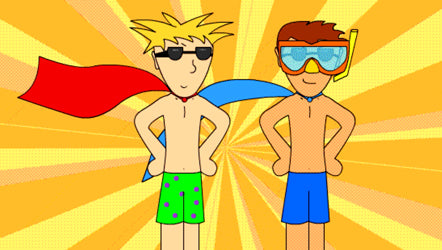Kanguru Video Library
Watch Videos About Kanguru Products, Integrated Solutions & Services
Watch our videos to learn more about Kanguru's solutions for secure, hardware encrypted data storage devices, remote management, duplication equipment and more. We often update with new videos so feel free to check back often.

First Time Login & Setup of KRMC Accounts: Standard or Higher
Walk through the first-time login process & setup of a new KRMC account. This video features an overview of the settings for configuring administrator permissions and Defender storage drive security policies for accounts Standard or higher.