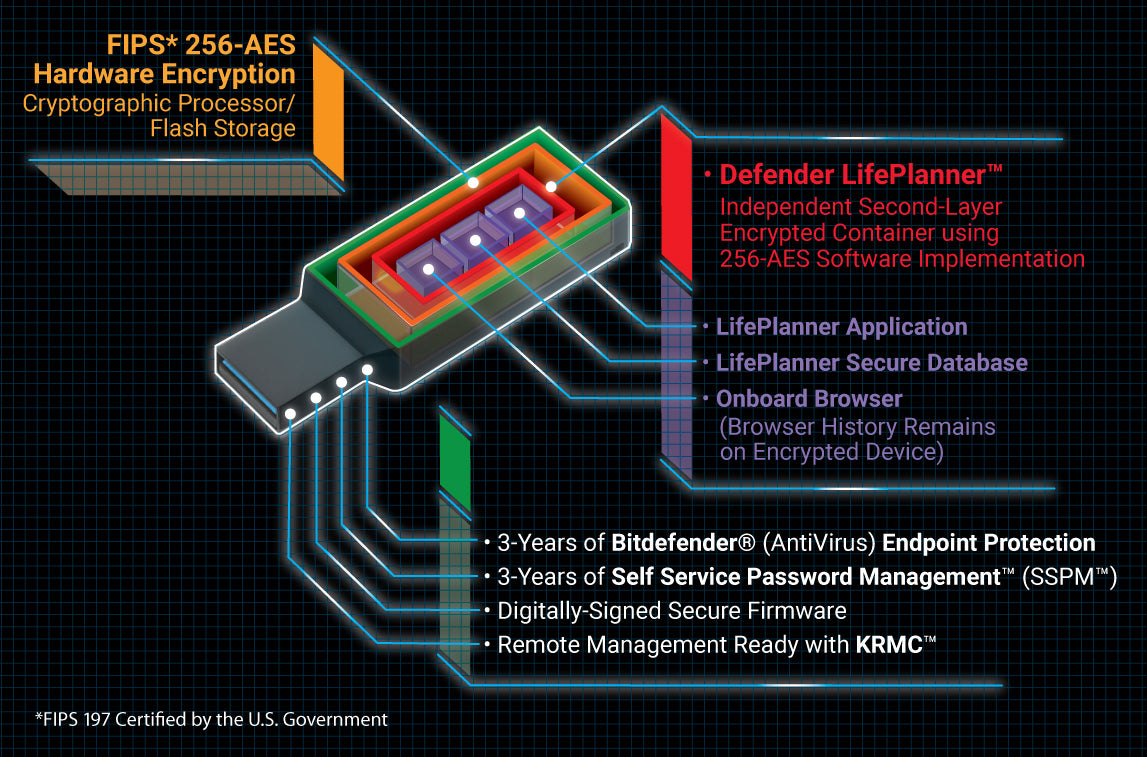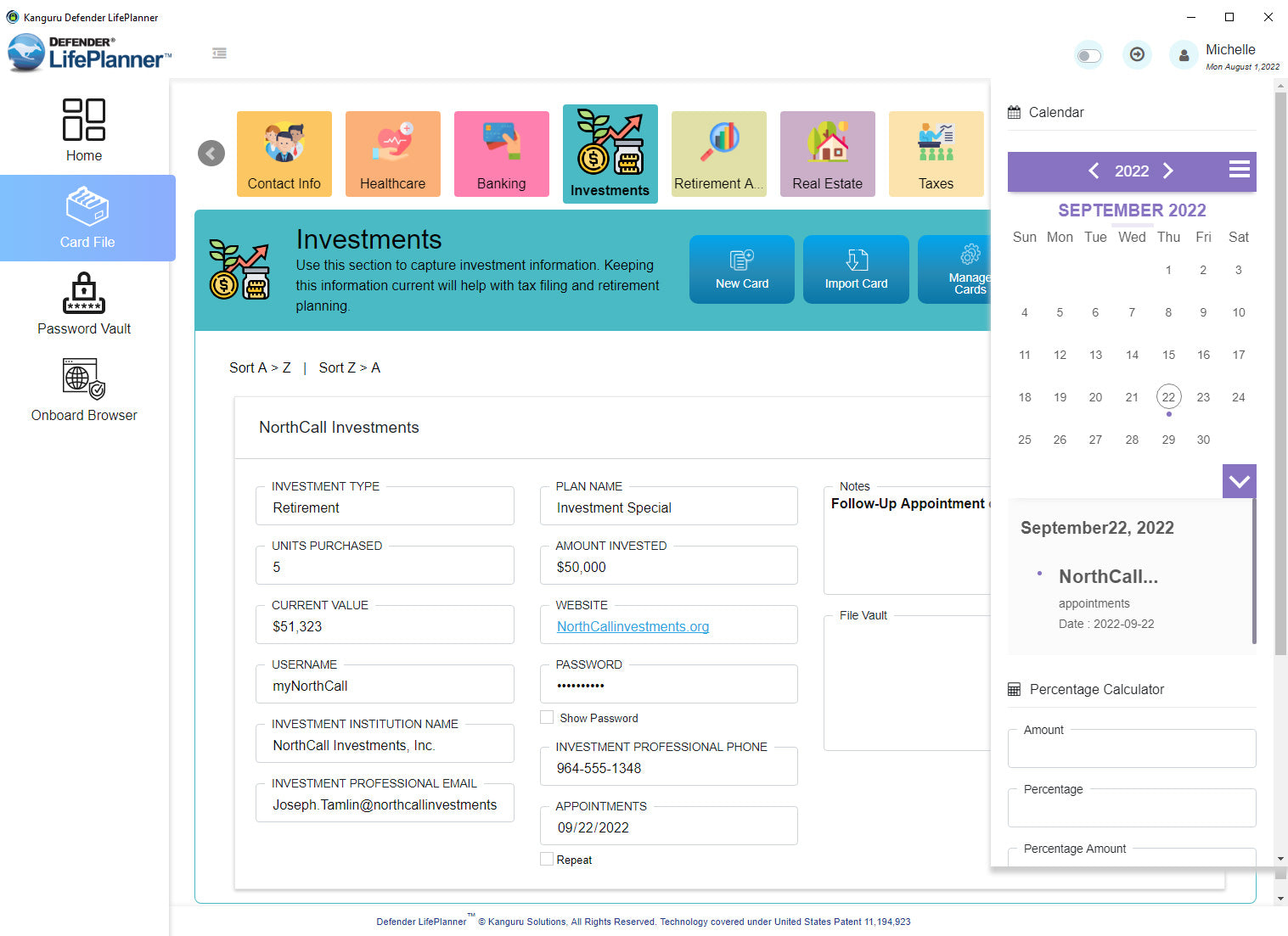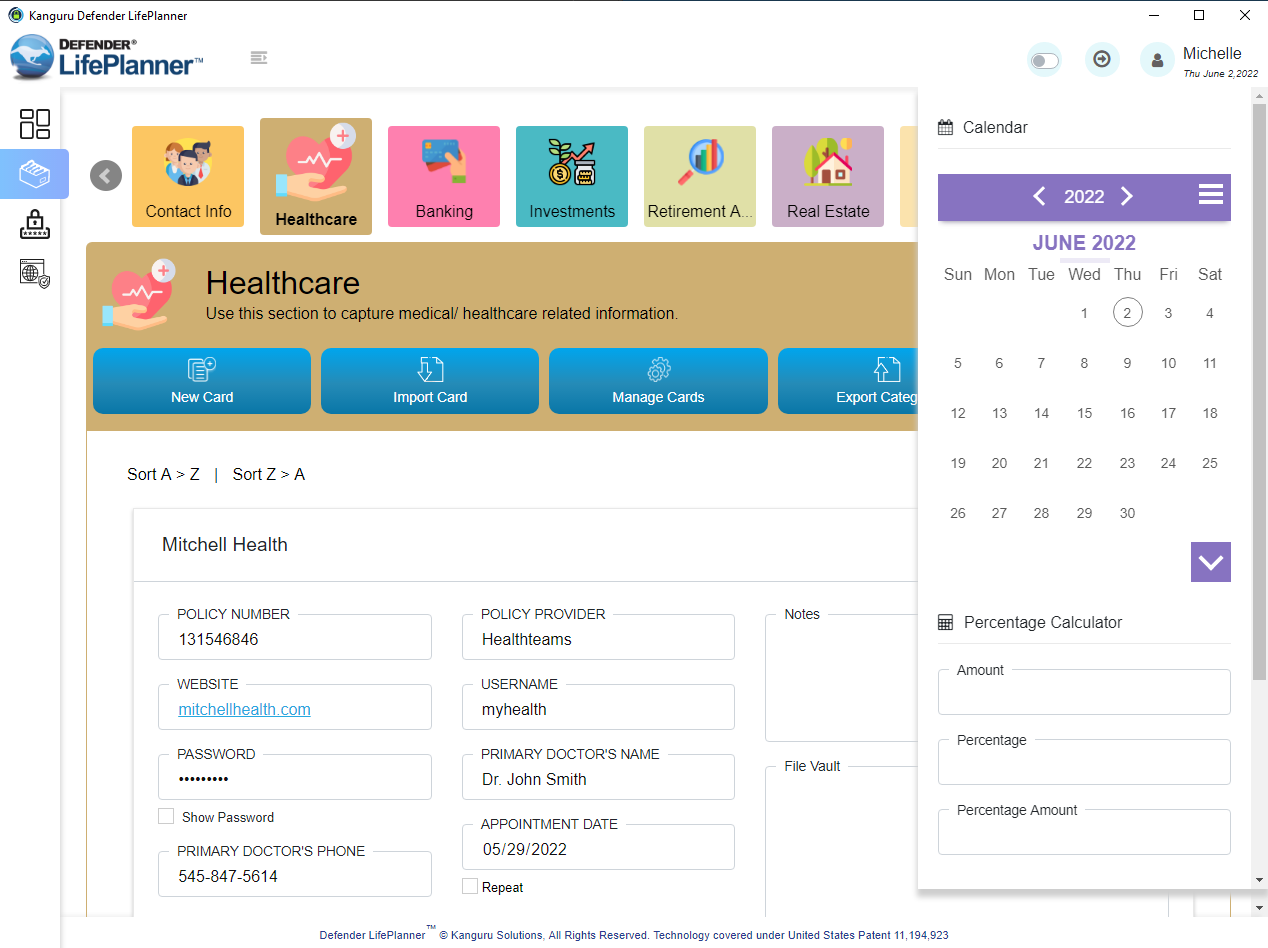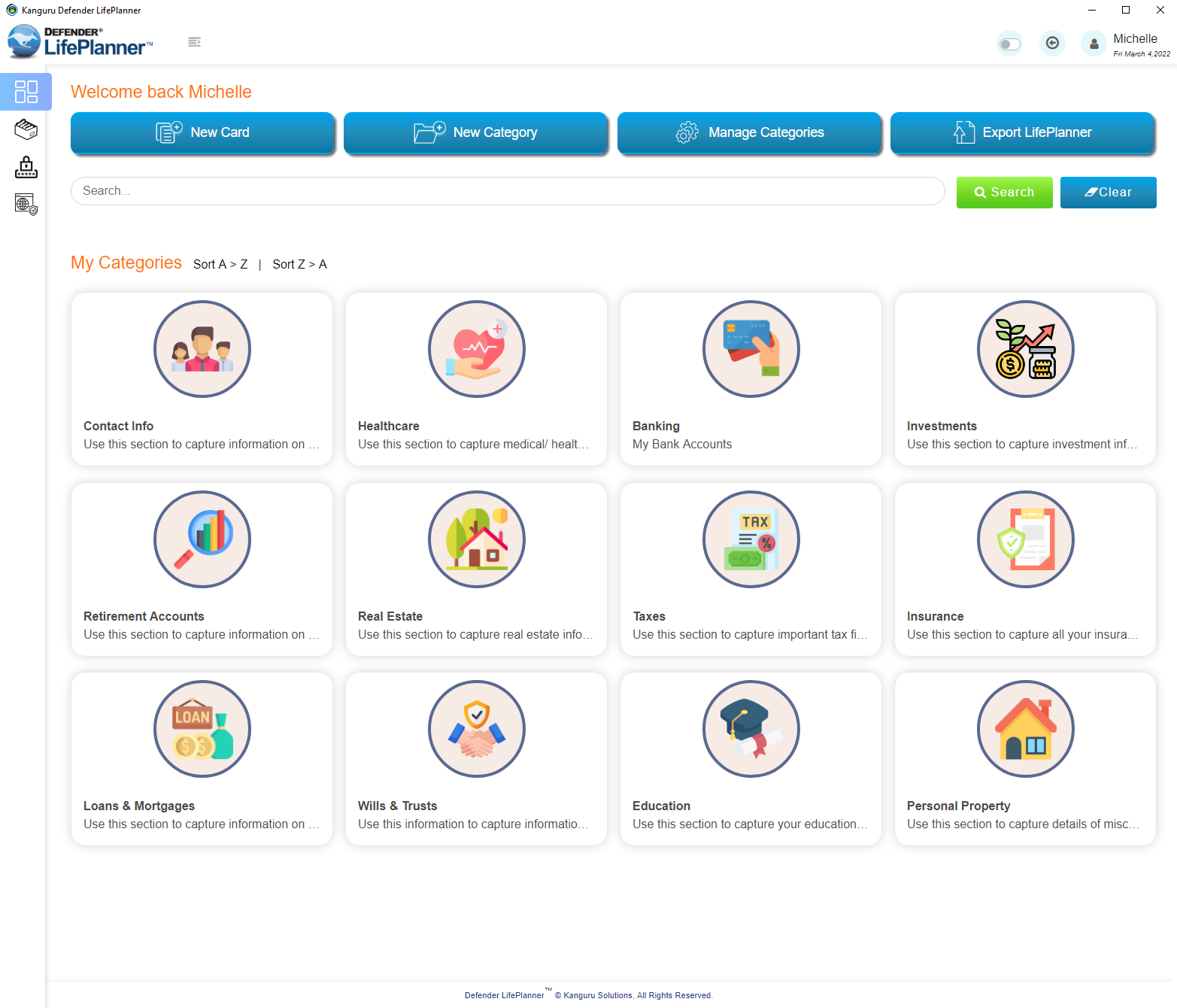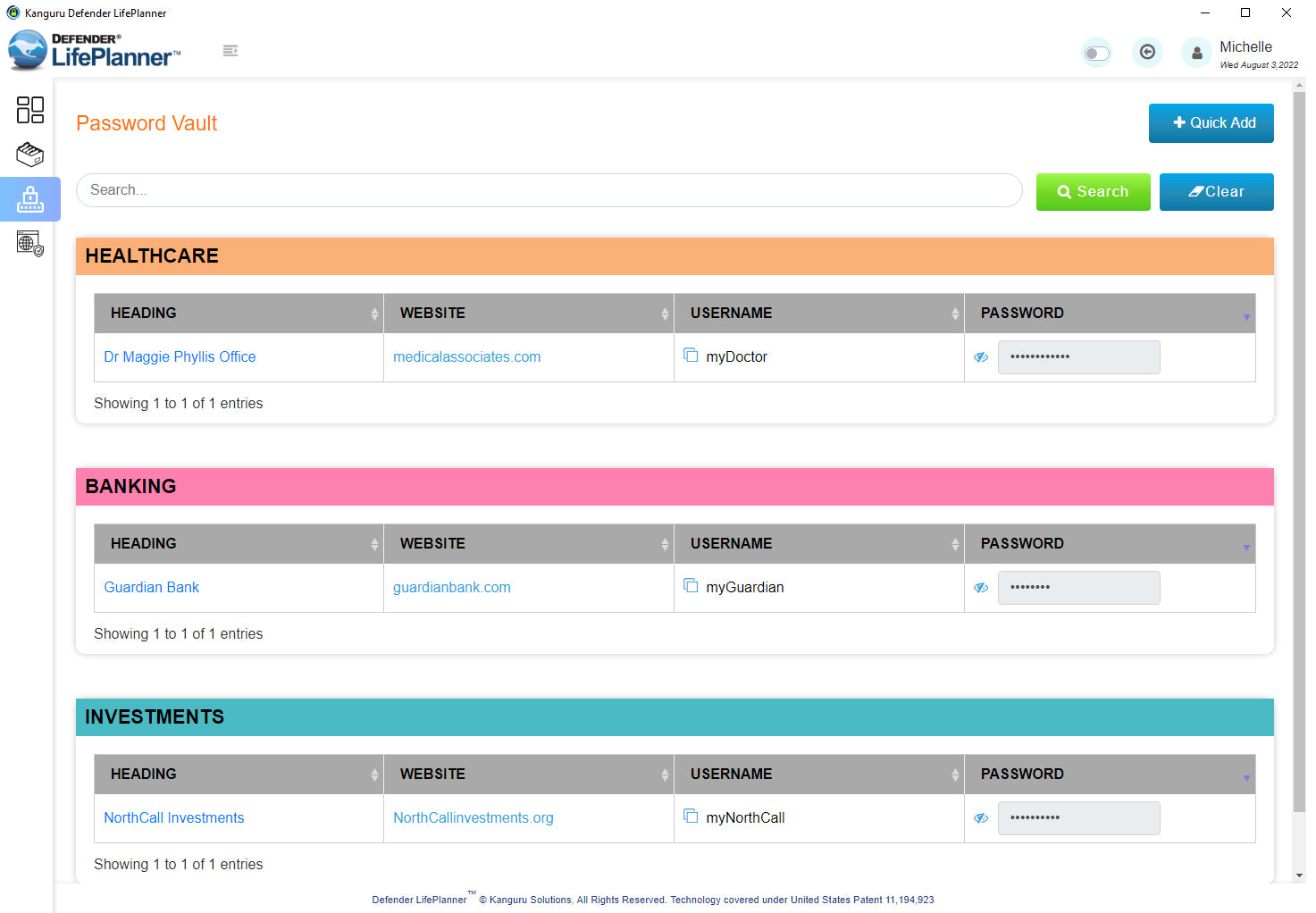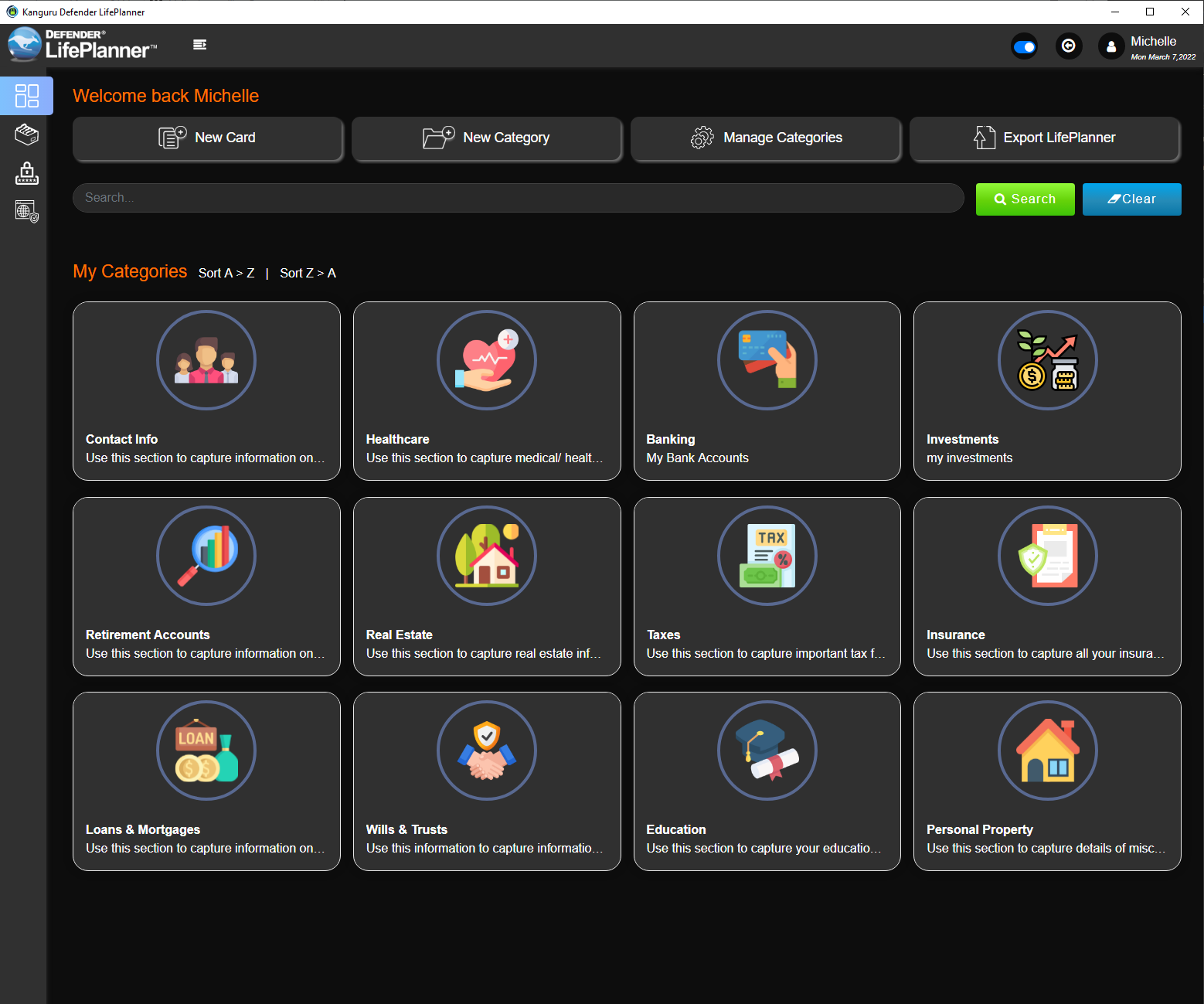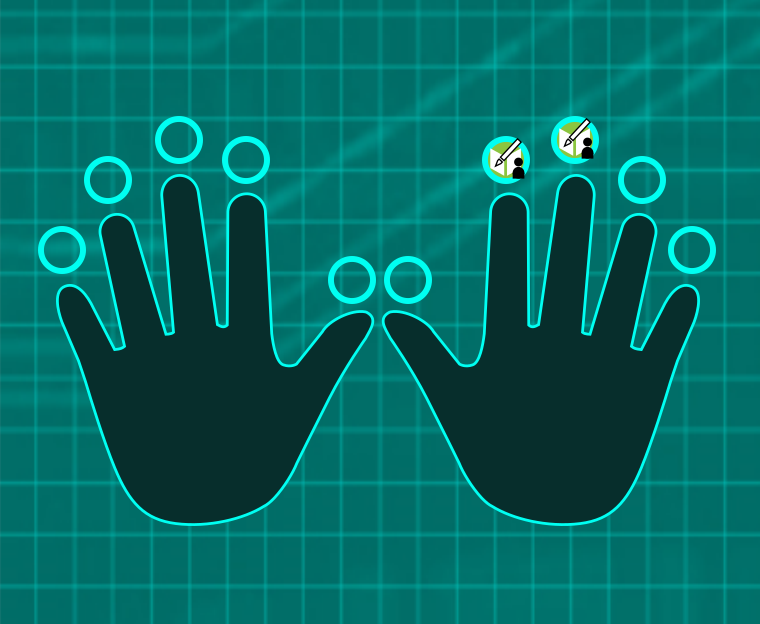Description
THIS PRODUCT IS NO LONGER OFFERED
The Defender LifePlanner™ is a unique, personal, encrypted life organizer and USB Password Manager for storing, organizing and securing all of your personal digital information. Organize and secure everything from your passwords, finances, banking and investments, to your doctors, pharmacists, medications, retirement, estate planning and everything in between. It even has its own search bar to quickly search your own information!
This convenient patented organizer stored on a Kanguru Defender® secure USB drive allows you to enter at your own discretion, all of your personal information - away from the internet and solely in your control. The LifePlanner secures your data with Kanguru's highly-sophisticated, FIPS 197 certified, AES 256-Bit hardware encryption in a device that fits within the palm of your hand using biometric fingerprint security. All of your data is automatically secured using Kanguru's proven cryptographic technology trusted by security-conscious organizations worldwide for 30 years. Simply tap with your finger or enter your password to log-in, and view on nearly any computer under full hardware encryption, whether on or off the internet, wherever you go.
Organize all of your investment information, banking, passwords, usernames, account numbers, doctor/pharmacist contact information, medications, savings accounts, real estate, wills, trusts, taxes, education planning - whatever you want to organize, all in one convenient place. The possibilities are endless and all up to you, putting you in complete control of your data.
If you like the sound of organizing all of your personal life digital assets in one convenient, safe location, then the Defender LifePlanner is ideal for you. Put it in a safe, carry it with you, or plan to pass along to your children. If you have concerns with entering all of your personal information over internet online servers where your data could be vulnerable, then the Defender LifePlanner is perfect for you.
Can't decide? See our Quick Comparison Guide.
See Our Introductory Video of the Defender LifePlanner:
Want to get started right away? See our "Getting Started" videos for a step-by-step guide on how to setup and get started with your Defender LifePlanner: Visit the Defender LifePlanner Getting Started Videos.
The Defender LifePlanner is a highly-sophisticated, encrypted password manager and life organizer preloaded on our military grade, biometric fingerprint access, 256-bit hardware encrypted USB platform: the Kanguru Defender Bio-Elite30. This patented, dual-layer security product (U.S. Patent 11194923) platform allows you to enter, organize, search, review, store and access all of your personal data safely, securely, and away from the internet.
- Organize all of your life's data in one secure, convenient location - off the internet
- Secure and manage all of your passwords, usernames, account numbers and contacts
- Secure healthcare, doctor/pharmacist information, personal notes, medications and more
- View and manage all of your passwords, usernames and account website information at a glance with the Password Vault
- Use the search window to search specific data for immediate access
- Store website and online account information for when you are ready to access the internet
- Upload scanned and digital documents (PDFs, Excel files, etc.) in the encrypted File Vault and organize by category
- Customize categories to meet your specific requirements or create new ones to fit your personal needs
- Import and export information conveniently, or export your entire LifePlanner to a secure PDF
- Access your online accounts instantly with the onboard browser, without leaving a trace of your browsing history on the host computer
- Generate strong passwords with the Password Generator
- View between day mode and night mode
- Includes 3 years of On-board Anti-Virus Protection
- Includes 3 years of Self-Service Password Management
- Provide special login access for your spouse, children, Power of Attorney, Healthcare Proxy or care-giver
You can use the provided categories or customize your own and arrange everything to your preference for a complete, secure, personal organizer. Store passwords and usernames in the Password Manager, along with account numbers, websites and much more under specific categories for convenient and secure access.
The LifePlanner Dashboard

Tell Me More: Visit Our Welcome To The Defender LifePlanner Page.
About the Defender Bio-Elite30
The Defender LifePlanner is stored on one of Kanguru's time-honored Defender®secure flash drives; the Defender Bio-Elite30. This flash drive uses high-end AES 256-Bit hardware encryption to secure data and has been trusted by defense, government, energy and utilities, medical, financial and education organizations around the world.
The Defender LifePlanner is the best password manager for storing and securing passwords. The Password Vault provides a quick, secure and convenient way to view and list all of your passwords, usernames, account websites and more. The Password Generator allows you to create strong randomized passwords according to the requirements you configure.
The Kanguru Defender Bio-Elite30™ (the 256 Bit hardware encrypted flash drive that contains and secures your Defender LifePlanner), can be used on both Windows or Mac computers. (requires an initial one-time installation on one platform before using.) See Technical Specifications*
FIPS 197 Certified AES 256-bit hardware encryption is the backbone of the Defender Bio-Elite30's security, providing exceptional data protection. In addition, the Defender Bio-Elite30 utilizes XTS Mode, (one of the best AES implementations for large data sets for encryption available today,) along with password matching and security functions contained in the cryptographic chip, further ensuring your data's security.
The Bio-Elite30 Kanguru Defender encrypted USB drive itself has a built-in Defender Command Console for launching the Defender LifePlanner. View all of your drive settings and information at a glance, along with remaining space available on the drive, AntiVirus and KRMC subscription information, onboard applications and much more. Learn more about the Defender Command Console.
The Bio-Elite30 Kanguru Defender encrypted USB drive includes an On Board Browser within the Command Console that creates a safer environment for browsing and using the internet. Browser history, cookies, temporary files, and cached details are all stored within the encrypted device itself, and not on the host computer. Learn more about the On Board Browser.
Kanguru Defender drives help protect networks and infrastructure from malware tampering with built-in Digitally-Signed Secure Firmware. Designed in compliance with NIST's requirements for securing device firmware, this drive is protected from "badUSB" to prevent malware attacks by a third-party, making it ideal as a whitelisted device for organizations with endpoint security policies.
All Kanguru Defender hardware encrypted USB drives come with integrated on-board endpoint protection (anti-virus) by Award-Winning Bitdefender®. The Defender LifePlanner comes with a 3-year subscription. Built right into the drive itself, the integrated (anti-virus) engine consistently scans the drive in the background, ensuring that all of your files will be safe and protected from viruses, ransomware, rootkits, trojans, malware or spyware. Learn more about Kanguru Defender® Endpoint Anti-Virus Protection on Secure USB Drives
This hardware encrypted thumb drive offers USB 3.0 technology (USB 3.2 Gen 1x1) for lightning-fast data transfers. Connecting the Defender Bio-Elite30 to a USB 3.0 supported USB port provides superior read / write speeds for quick, easy and convenient transfer of data.
The Kanguru Remote Management Console™ (KRMC)™ is Kanguru's exclusive, fully-integrated remote management platform for managing Defender encrypted drives. This robust, optional feature provides IT Administrators, Security Officers, and Managers the ability to control, manage, and enforce security policies for an entire fleet of Defender hardware-encrypted USB drive(s) in the workforce anywhere in the world. In August 2024, Kanguru enhanced the KRMC platform with a full rebrand: KRMC-Hosted. Built on the robust foundation of the existing KRMC interface, along with a new intuitive user experience and additional features, KRMC-Hosted is a ground-breaking solution for protecting data. KRMC-Hosted offers clients four great account choices for maximum data protection, convenience, flexibility and cost-effectiveness:
-
KRMC-Hosted:
- STANDARD Package (1, 2, and 3-year)
- ADVANCED Package (1, 2, and 3-year)+
- PREMIUM Package (1, 2, and 3-year)
- Self-hosted Enterprise - Installed on client's secure server
As an administrator, remote management offers great administrative benefits like remote disable and/or delete of lost or stolen devices, enforcement of security policies and device configurations, monitoring of activities, provisioning, configuration, and much more, to ensure drives are in compliance with set security policies.
+All new Defender purchases will receive a 30-day trial of KRMC Advanced and Endpoint Protection License.
If you've ever forgotten your password, you know how upsetting it can be to not be able to access your data. Although the Defender Bio-Elite30 is a fingerprint drive, it also provides the traditional option of a password. Should your fingerprint not work, and you forget your password, SSPM is an ideal secure solution to quickly reset your password. With an optional subscription to Kanguru Self-Service Password Management, you won't have to worry about losing access to your data. The Defender LifePlanner comes with a 3-year subscription to SSPM. Learn more about Self-Service Password Management.
Kanguru Defender drives can be special ordered with customized options such as engraved logos, text and unique identifiers for quantity orders. Contact a Kanguru Sales Representative about customization at (508) 376-4245, or emailsales@kanguru.com.
Customization For Your Defender Secure Flash Drive
- Kanguru Defender Bio-Elite30 Secure Hardware Encrypted Flash Drive with preloaded Defender LifePlanner Software
- QuickStart Guide
This product carries a 3 Year limited warranty
View all Warranty Information for this Product
Please register your product with Kanguru to help us better serve you with more prompt technical support and warranty services for your product.
This Kanguru product has software that may use the following open source libraries:
|
Library |
Link |
License |
|
zlib |
||
|
libzip |
||
|
OpenSSL |
||
|
CURL |
||
|
cryptopp |
Technical Specifications
| PART NUMBER | KLPBE30-xxG |
|---|---|
| TAA COMPLIANCE | Yes |
| CAPACITIES* | 16GB, 64GB, 128GB |
| INTERFACE | SuperSpeed USB 3.0 USB 3.2 Gen 1x1 (Maintains Compatibility with USB 2.0) |
| DATA TRANSFER RATES | Read Speed: Up to 150 MB/s Write Speed: Up to 100 MB/s |
| MEMORY TYPE | Solid State flash |
| ENCRYPTION FEATURES | FIPS 197 Certified, 256-bit AES Hardware Encryption XTS Mode |
| DATA RETENTION | 10 yrs or more |
| SHOCK RESISTANCE | 1000Gs Max |
| OPERATING TEMPERATURE | 0°C to +70°C |
| STORAGE TEMPERATURE | -25°C to +85°C |
| HUMIDITY RANGE | 20% - 90% |
| VIBRATION | 15G Peak to Peak Max |
| OS COMPATIBILITY | OS Platform Agnostic - No OS needed†, only a USB port to plug the drive in for one-time initialization (with autoscan enabled) Windows 10+ or MacOS 11+ (with autoscan disabled) |
| WEIGHT | 0.3 oz 11 g |
| CUSTOMIZATION | Customization Available:2 Engrave logos, serial numbers, OS-Agnostic Configuration (on/off), etc. |
| DIMENSIONS | 39.82mm L x 17.82mm W x 8.26mm H 1.568” L x 0.701” W x 0.325” H |
† The Defender Bio-Elite30 encrypted USB drive requires an initial, one-time setup with Windows 11+ or MacOS 10.8+. The host platform needs to be able to power up, read, and recognize the partition and files on the USB flash drive. The Defender Bio-Elite30 encrypted USB is OS Agnostic, and can be used on virtually any machine, including Medical Equipment, Ultrasounds, Machinery, Automation equipment, Smart TVs, Android Phones, ATMs, and more. The Defender LifePlanner is a secure application enclosed on the hardware encrypted flash drive. However, the Defender LifePlanner application is only supported by Windows or Mac OS.
(1) Anti-Virus Subscription is available for Windows only.
(2) Minimum order quantities may apply to customization.
(3) If you require special custom configuration of drives for an enterprise environment with OS Platform Agnostic turned on or off, you can special order with customized pre-configuration, allowing you to configure the drive exactly as needed.
Advanced Features
- FIPS 197 Certified, 256-bit AES Hardware Encryption (XTS Mode)
- Password Manager
- Defender Command Console
- Defender LifePlanner
- Onboard Browser
- SuperSpeed USB 3.0 Interface (USB 3.2 Gen 1x1) (Maintains Compatibility with USB2.0)
- Assign Specific Permissions & Settings For Each Fingerprint or User(s)
- Remotely Manageable
- Simple and Easy to Use
- Real-time, On-Board Endpoint Protection (AntiVirus) Scanning By BitDefender®
- Rugged Alloy Housing
- Digitally-Signed Secure Firmware
- TAA Compliant
- Complies with Industry Security Standards such as HIPAA, Sarbanes Oxley, GLBA, GDPR, etc.
- Available Capacities: 16GB, 64GB, 128GB
- Customization Available
Resources:
To download software updates for your Kanguru Defender drive(s), visit our Software Updates page.
View and Download the Data Sheet PDF: Kanguru Defender LifePlanner
Payment & Security
Payment methods
Your payment information is processed securely. We do not store credit card details nor have access to your credit card information.
Security