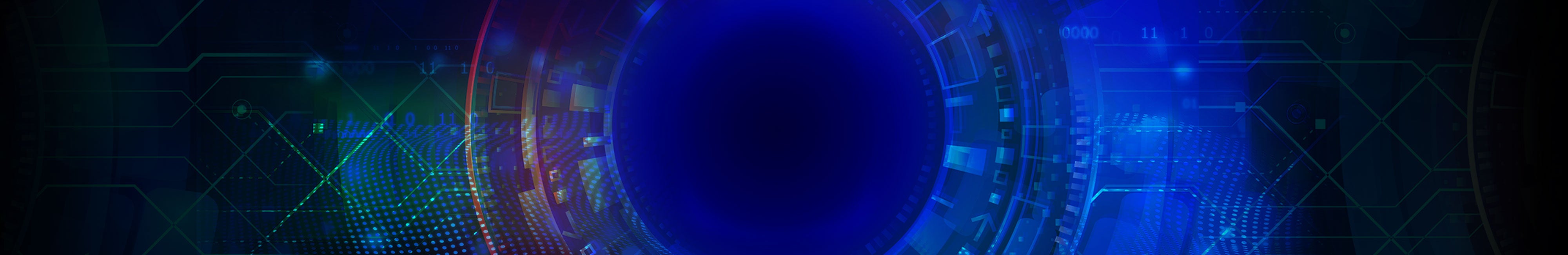
Kanguru Software Updates
Download and Update Your Kanguru Product(s) With the Very Latest Software
Software Updates
Kanguru maintains support for its products well after your purchase with regular updates to ensure good performance, strong security, and efficiency. As advancements in technology, dynamic influences and new threats change the environment, Kanguru monitors these changes and provides updates to ensure continued operation and performance for customers using Kanguru products. See below to update your Kanguru product with the latest updates* by selecting the Installer that best describes your Operating System.
* Kanguru always recommends that you have a backup of your data before making any updates.
Updates for Kanguru Defender® Hardware Encrypted Drives
Defender 3000™ Latest Update
Update your Defender 3000 with the latest KDM version 5.7.0.0. This update includes some important security enhancements / updates:
- Updated APIs to better support communication between KDM and our Download Server. This will provide better download ability for features such as BitDefender End Point Protection (EPP) definitions as well as On Board Browser (OBB).
If your Defender 3000 is being used within or issued by a government or enterprise environment, please contact your IT team first before updating your device as updating may interfere with security policies.
The currently released version for the Defender 3000 is 5.7.0.0. Below are the download links and corresponding SHA256 Checksum Values.
Defender 3000 Windows Update (install)
SHA256 Checksum Values
5.7.0.0.
3f7a6a41fef7a4048ed98f588e0fb4919b4d6dfec33e9314af4a5193d2b37c4f
View Release Notes
____________________________
Update your Defender 3000 with the latest KDM version 5.7.0.0. This update includes some important security enhancements / updates:
- Updated APIs to better support communication between KDM and our Download Server. This will provide better download ability for features such as BitDefender End Point Protection (EPP) definitions as well as On Board Browser (OBB).
If your Defender 3000 is being used within or issued by a government or enterprise environment, please contact your IT team first before updating your device as updating may interfere with security policies.
The currently released version for the Defender 3000 is 5.7.0.0. Below are the download links and corresponding SHA256 Checksum Values.
Defender 3000 Mac Update (install)
SHA256 Checksum Values
5.7.0.0.
d24a6492246e37d78dbf647fbe9244e50df43ce5693bb9739f458c47e858b7f9
View Release Notes
____________________________
Update your Defender 3000 with the latest KDM version 5.7.0.0. This update includes some important security enhancements / updates:
- Updated APIs to better support communication between KDM and our Download Server. This will provide better download ability for features such as BitDefender End Point Protection (EPP) definitions as well as On Board Browser (OBB).
If your Defender 3000 is being used within or issued by a government or enterprise environment, please contact your IT team first before updating your device as updating may interfere with security policies.
The currently released version for the Defender 3000 is 5.7.0.0. Below are the download links and corresponding SHA256 Checksum Values.
Defender 3000 Linux Update (install)
SHA256 Checksum Values
5.7.0.0.
60f6b82fb3e7a25186ef2669a8e7efe83812a1b29cadd6f51a3312f8b90298c2
____________________________
Defender Elite300™ Latest Update
Update your Defender Elite300 with the latest KDM version 5.7.0.0. This update includes some important security enhancements / updates:
- Updated APIs to better support communication between KDM and our Download Server. This will provide better download ability for features such as BitDefender End Point Protection (EPP) definitions as well as On Board Browser (OBB).
If your Defender Elite300 is being used within or issued by a government or enterprise environment, please contact your IT team first before updating your device as updating may interfere with security policies.
The currently released version for the Defender Elite300 is 5.7.0.0. Below are the download links and corresponding SHA256 Checksum Values.
Defender Elite 300 Windows Update (install)
SHA256 Checksum Values
5.7.0.0.
6aef6b083312ddf9c9df1cc436a8b5ca8fbfbe5dde14b13e5690d31e8f897ceb
View Release Notes
____________________________
Update your Defender Elite300 with the latest KDM version 5.7.0.0. This update includes some important security enhancements / updates:
- Updated APIs to better support communication between KDM and our Download Server. This will provide better download ability for features such as BitDefender End Point Protection (EPP) definitions as well as On Board Browser (OBB).
If your Defender Elite300 is being used within or issued by a government or enterprise environment, please contact your IT team first before updating your device as updating may interfere with security policies.
The currently released version for the Defender Elite300 is 5.7.0.0. Below are the download links and corresponding SHA256 Checksum Values.
Defender Elite300 Mac Update (install)
SHA256 Checksum Values
5.7.0.0.
847f309ce0b3f1d9b6463dcdd94dfbc4279b5635de27e5fb3feff6eca50a00db
View Release Notes
____________________________
Update your Defender Elite300 with the latest KDM version 5.7.0.0. This update includes some important security enhancements / updates:
- Updated APIs to better support communication between KDM and our Download Server. This will provide better download ability for features such as BitDefender End Point Protection (EPP) definitions as well as On Board Browser (OBB).
If your Defender Elite300 is being used within or issued by a government or enterprise environment, please contact your IT team first before updating your device as updating may interfere with security policies.
The currently released version for the Defender Elite300 is 5.7.0.0. Below are the download links and corresponding SHA256 Checksum Values.
Defender Elite300 Linux Update (install)
SHA256 Checksum Values
5.7.0.0.
bb39e0688d718a8a7ecb15d656a79ad4e01dc983418e0865b5261fb390963a5d
View Release Notes
____________________________
Defender Elite30™ Latest Update
Update your Defender Elite30 with the latest KDM version 5.7.0.0. This update includes some important security enhancements / updates:
- Updated APIs to better support communication between KDM and our Download Server. This will provide better download ability for features such as BitDefender End Point Protection (EPP) definitions as well as On Board Browser (OBB).
If your Defender Elite30 is being used within or issued by a government or enterprise environment, please contact your IT team first before updating your device as updating may interfere with security policies.
The currently released version for the Defender Elite30 is 5.7.0.0. Below are the download links and corresponding SHA256 Checksum Values.
Defender Elite30 Windows Update (install)
SHA256 Checksum Values
5.7.0.0.
5ce8318e432896f0abbe14fa565bb335f88f4a11719f6305bdcbf46efe06ba8b
View Release Notes
____________________________
Update your Defender Elite30 with the latest KDM version 5.7.0.0. This update includes some important security enhancements / updates:
- Updated APIs to better support communication between KDM and our Download Server. This will provide better download ability for features such as BitDefender End Point Protection (EPP) definitions as well as On Board Browser (OBB).
If your Defender Elite30 is being used within or issued by a government or enterprise environment, please contact your IT team first before updating your device as updating may interfere with security policies.
The currently released version for the Defender Elite30 is 5.7.0.0. Below are the download links and corresponding SHA256 Checksum Values.
Defender Elite30 Mac Update (install)
SHA256 Checksum Values
5.7.0.0.
b64568975f1403cd62777a054f7df0149ecdf531aa7f41e8b1724ebd501f237b
View Release Notes
____________________________
Defender Bio-Elite30™ Latest Update
Update your Defender Bio-Elite30 with the latest KDM version 5.7.0.0. This update includes some important security enhancements / updates:
- Updated APIs to better support communication between KDM and our Download Server. This will provide better download ability for features such as BitDefender End Point Protection (EPP) definitions as well as On Board Browser (OBB).
If your Defender Bio-Elite30 is being used within or issued by a government or enterprise environment, please contact your IT team first before updating your device as updating may interfere with security policies.
The currently released version for the Defender Bio-Elite30 is 5.7.0.0. Below are the download links and corresponding SHA256 Checksum Values.
Defender Bio-Elite30 Windows Update (install)
SHA256 Checksum Values
5.7.0.0.
b483f6a441310da69be276eee4060dad88a87321616e3f6964d8dff6e79012f1
View Release Notes
____________________________
Update your Defender Bio-Elite30 with the latest KDM version 5.7.0.0. This update includes some important security enhancements / updates:
- Updated APIs to better support communication between KDM and our Download Server. This will provide better download ability for features such as BitDefender End Point Protection (EPP) definitions as well as On Board Browser (OBB).
If your Defender Bio-Elite30 is being used within or issued by a government or enterprise environment, please contact your IT team first before updating your device as updating may interfere with security policies.
The currently released version for the Defender Bio-Elite30 is 5.7.0.0. Below are the download links and corresponding SHA256 Checksum Values.
Defender Bio-Elite30 Mac Update (install)
SHA256 Checksum Values
5.7.0.0.
6283fff8b281ba4348ecb90bb902bc73ebaa98f781c27fd9e87d6fc64a88e6af
View Release Notes
____________________________
Defender Bio-Elite30™ LifePlanner Edition Latest Update
Update your Defender Bio-Elite30 LifePlanner Edition with the latest KDM version 5.7.0.0. This update includes some important security enhancements / updates:
- Updated APIs to better support communication between KDM and our Download Server. This will provide better download ability for features such as BitDefender End Point Protection (EPP) definitions as well as On Board Browser (OBB).
If your Defender Bio-Elite30 is being used within or issued by a government or enterprise environment, please contact your IT team first before updating your device as updating may interfere with security policies.
If you are not sure if your device is the LifePlanner Edition, please contact Kanguru Support.
The currently released version for the Defender Bio-Elite30 is 5.7.0.0. Below are the download links and corresponding SHA256 Checksum Values.
Defender Bio-Elite30 LifePlanner Edition Windows Update (install)
SHA256 Checksum Values
5.7.0.0.
160074046be150881da2bc99c9fa0293c7d84a041b17cc1ce7b97a8a2fe444ba
View Release Notes
____________________________
Update your Defender Bio-Elite30 LifePlanner Edition with the latest KDM version 5.7.0.0. This update includes some important security enhancements / updates:
- Updated APIs to better support communication between KDM and our Download Server. This will provide better download ability for features such as BitDefender End Point Protection (EPP) definitions as well as On Board Browser (OBB).
If your Defender Bio-Elite30 is being used within or issued by a government or enterprise environment, please contact your IT team first before updating your device as updating may interfere with security policies.
If you are not sure if your device is the LifePlanner Edition, please contact Kanguru Support.
The currently released version for the Defender Bio-Elite30 is 5.7.0.0. Below are the download links and corresponding SHA256 Checksum Values.
Defender Bio-Elite30 LifePlanner Edition Mac Update (install)
SHA256 Checksum Values
5.7.0.0.
f171942ce2d4b0bd1fe74b804327591012da13eed7bc7806958a471c4aa53a4f
View Release Notes
____________________________
Defender HDD 35 & SSD 35 Latest Update
Update your Defender HDD 35 or Defender SSD 35 with the latest KDM version 5.6.7.0. This update includes some important security enhancements / updates:
- Compatibility with a new KRMC action "USB Timeout" which allows you to set the drive to auto logout after a period of idle time.
If your Defender HDD 35 or Defender SSD 35 is being used within or issued by a government or enterprise environment, please contact your IT team first before updating your device as updating may interfere with security policies.
The currently released version for the Defender HDD 35 and Defender SSD 35 is 5.6.7.0. Below are the download links and corresponding SHA256 Checksum Values.
Defender HDD 35 & SSD 35 Windows Update (install)
SHA256 Checksum Values
5.6.7.0.
bbe2cfcdd68f213ed010d0af0442a4a53bbb56245fc76e3abfb2a5a3f28a72ca
View Release Notes
____________________________
Defender HDD 350 & SSD 350 Latest Update
Update your Defender HDD 350 or Defender SSD 350 with the latest KDM version 5.6.7.0. This update includes some important security enhancements / updates:
- Compatibility with a new KRMC action "USB Timeout" which allows you to set the drive to auto logout after a period of idle time.
If your Defender HDD 350 or Defender SSD 350 is being used within or issued by a government or enterprise environment, please contact your IT team first before updating your device as updating may interfere with security policies.
The currently released version for the Defender HDD 350 and Defender SSD 350 is 5.6.7.0. Below are the download links and corresponding SHA256 Checksum Values.
Defender HDD 350 & SSD 350 Windows Update (install)
SHA256 Checksum Values
5.6.7.0.
bbe2cfcdd68f213ed010d0af0442a4a53bbb56245fc76e3abfb2a5a3f28a72ca
View Release Notes
____________________________
