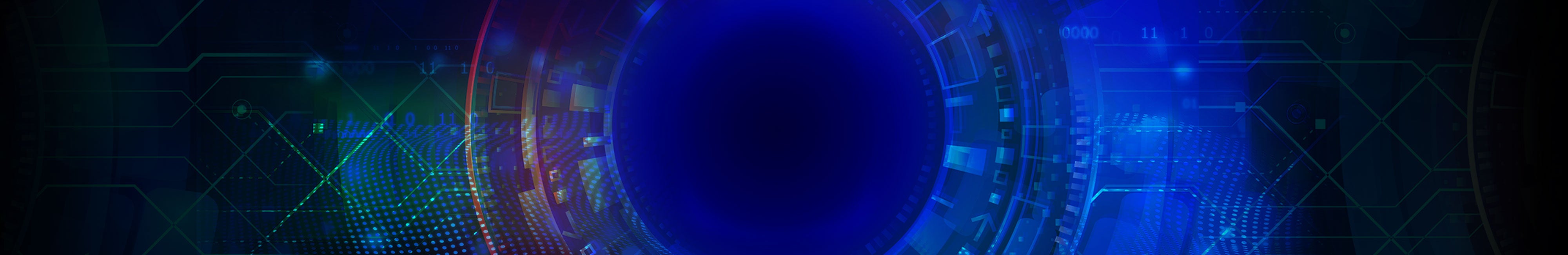
The Kanguru Command Console for All Defender Secure Drive Users
An introduction to the new Command Console for All Users of Defender Secure Drives
Introduction to the Command Console for Defender Encrypted Drive Users
The Kanguru Command Console is the new Command Center for your Defender Secure Drive. The Console window opens up automatically each time you log into your Defender Secure Drive and provides an easy-to-use menu to access all of the great features of your Kanguru Defender Encrypted Drive.
View these 3 informative videos to learn all about the new Command Console
Instructions to update your Defender drive with the new Command Console can be found below Video #3: Command Console Deep Dive: Everything You Need To Know.

The Command Console, A Short Introduction
Viewing Time: 2:35
Video #1: View this short overview video which introduces all of the great features of the Command Console. Then watch the video for First Time Users to learn how to set up the New Command Console. on your Defender Secure drive.
▶ View Video #1: Command Console: A Short Introduction

Kanguru Command Console: For First Time Users
Viewing Time: 2:49
Video #2: If this is the first time using the Command Console, you will need to use the Setup Wizard to set up your drive. View this video to learn all about setting up the Command Console on your Defender Encrypted Drive.
▶ View Video #2: Command Console: For First Time Users

Kanguru Command Console Deep Dive: Everything You Need To Know
Viewing Time: 5:17
Video #3: This video demonstrates everything you need to know about using the Kanguru Command Console. Deep dive into the details regarding all aspects of how to navigate and use the Command Console on your Kanguru Defender encrypted drive. Whether the drive is your personal secure device managed by you, or managed by an IT Administrator at your organization, this video will walk you through all the details of using the Command Console. This page also includes instructions to update your existing drive(s).
